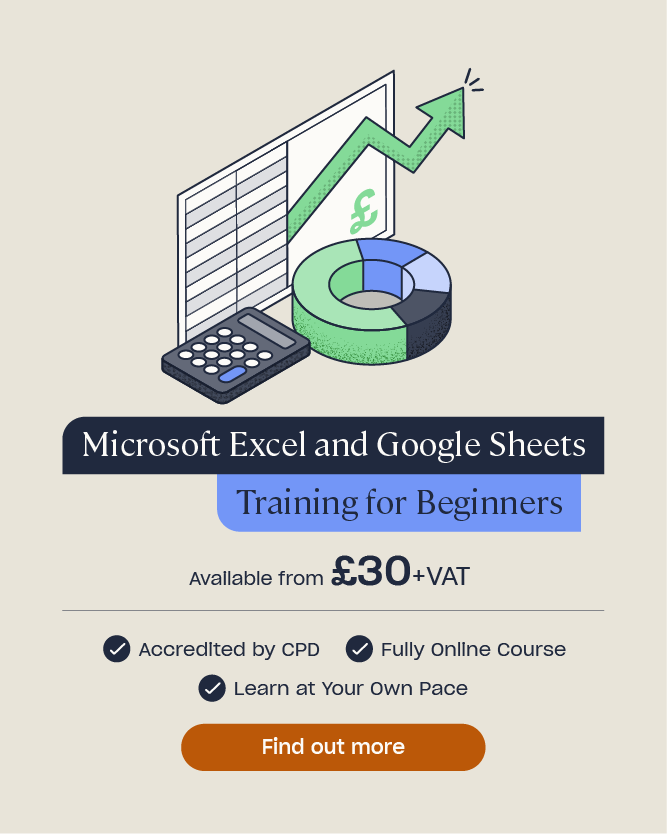Excel Quiz
Test Your Microsoft Excel Knowledge
Though its name may still strike fear into the heart and minds of many, Microsoft Excel continues to be a workplace essential. Whilst it can appear daunting to use, Microsoft Excel is an integral part of many people’s everyday working life. As such, being able to confidently and competently use it is an important and valuable skill. For beginners, Microsoft Excel can seem an overwhelmingly complex tool. However, a little bit of knowledge about the key functions and basic uses of Microsoft Excel, can be enough to enhance your skillset and in turn your confidence. Test your knowledge and understanding of Microsoft Excel with our free quiz and bolster any gaps with our Microsoft Excel training course.
Which of the following is an absolute cell reference?
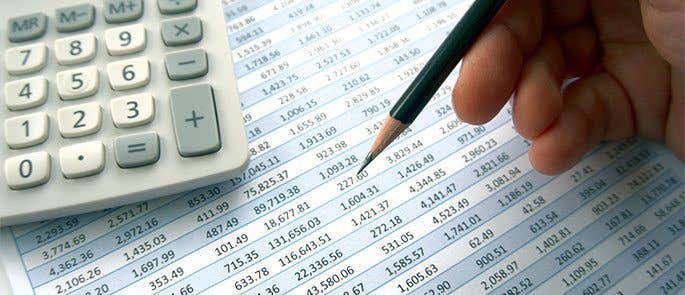
Adding a dollar sign ($) ‘locks’ the cell making it absolute. You can lock the column or row by inputting a dollar sign ($) in front of the corresponding cell reference.
What is an absolute cell reference in Excel?

An absolute cell reference enables you to write and copy a formula from one cell to another without it changing the cell that the formula originally referenced. Adding a dollar sign ($) before the column letter or row number converts a cell reference from relative to absolute.
Which formula would you use if you wanted to sum values larger than 5 in a column?

The formula =SUMIF(B2:B25,“>5”) sets the cell range (B2:B25) and the required criteria of larger than 5 (>5).
Which formula would you use to sum the values in a range that meet specific criteria?

The SUMIF function can be used to sum values within a specified range and criteria.
What is an Excel workbook?

A workbook is a file that contains multiple worksheets, whilst a worksheet is a single spreadsheet.
What symbol should you input at the beginning of a formula?

Simple formulas always start with an equal sign (=), followed by constants that are numeric values and calculation operators such as a plus (+) or minus (-) sign, for example.
What is a cell?

A cell is an individual box within a worksheet and is usually used to input and hold numeric or text data. A group of cells is called a cell range.
What is an Excel Formula?

Excel Formulas can be used to calculate the value of a single cell or multiple cells. They can calculate by adding, dividing, multiplying, or subtracting values from other cells.
What does the AVERAGE function do in Excel?
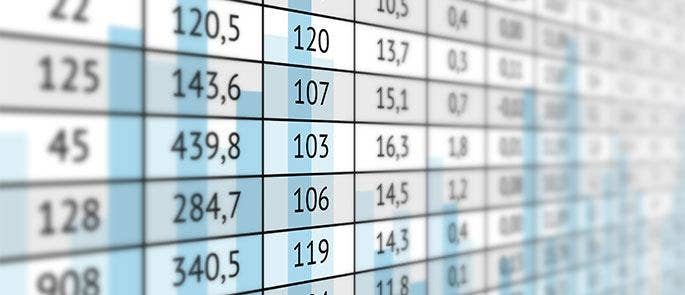
The AVERAGE function calculates the average (arithmetic mean) of a range of numbers.
Which of the following is not a valid formula?

Formulas in Excel always begin with an equal (=) sign.
Share your Results:
Further Resources:
- What Excel Skills are Employers Looking For?
- How To Use Excel: A Beginner’s Guide
- Microsoft Excel and Google Sheets Training for Beginners