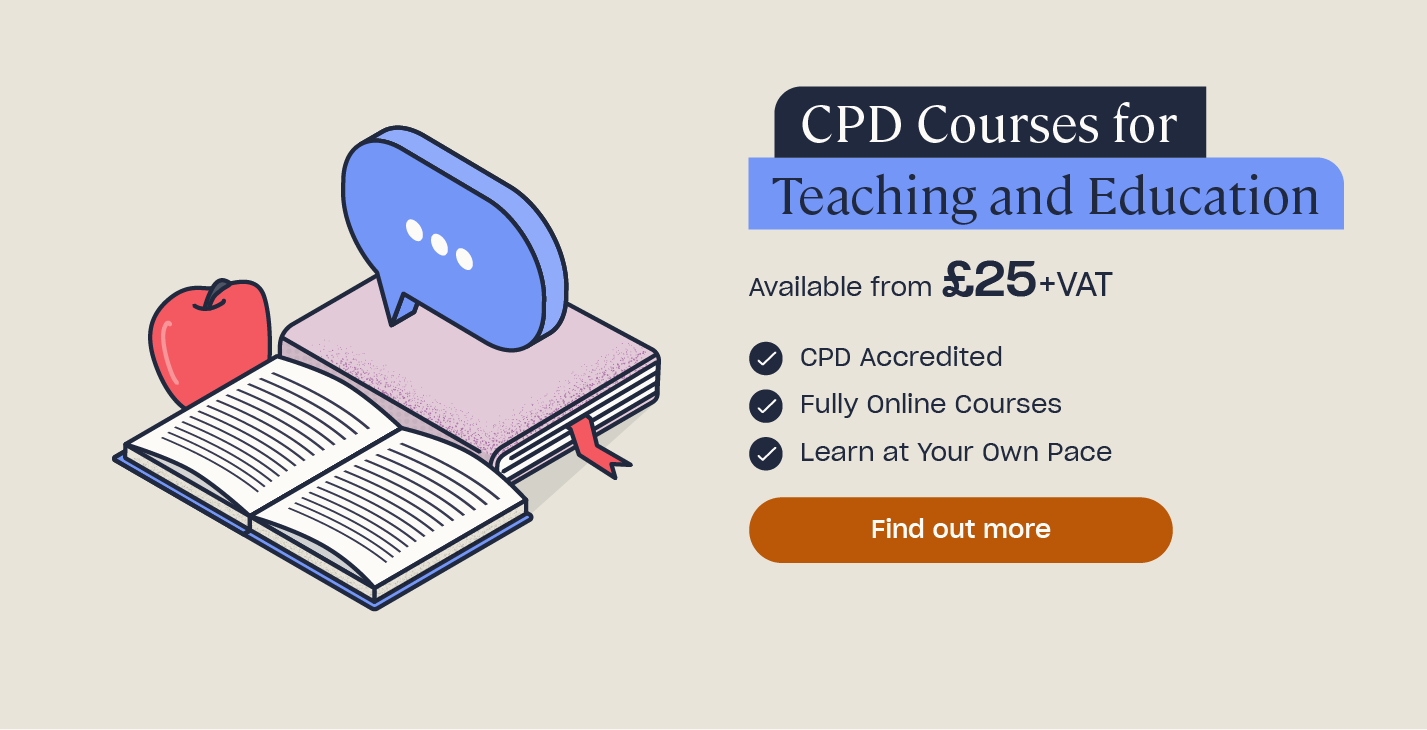What are the Best Practices for Online Teaching & Learning?
Online – or remote – teaching and learning is something that everyone is becoming more familiar with. However, research has found that teachers are struggling to understand what good teaching looks like, as well as how they can measure the engagement of their students.
This article will outline the current expectations for remote learning, discuss how to measure pupil engagement remotely, and provide some best practices for online teaching.

What are the Remote Learning Expectations?
For the third UK lockdown, the Department for Education has published a list of their expectations for schools:
- Schools must provide remote education during lockdowns (i.e. education that happens outside the classroom, where the teacher and students are in different locations).
- This must amount to:
- Three hours of education per day for students in Key Stage 1.
- Four hours of education per day for students in Key Stage 2.
- Five hours of education per day for students in Key Stage 3 and Key Stage 4.
- These overall figures include time spent teaching (whether recorded or live) and time for pupils to complete their tasks and assignments independently – you don’t need to teach for the entirety of the allotted hours.
- Schools must use one digital platform consistently across the whole school. This platform must allow interaction, assessment, and feedback. Staff should be trained and confident in using the platform.
- High-quality curriculum resources and videos, such as online lessons by Oak National Academy, are suitable to be used in teaching – teachers do not need to record all their lessons themselves.
- Pupils who may not have digital access should be provided with school-owned laptops.
- All pupils must also be given printed resources, such as textbooks and workbooks.
- Schools should have systems in place to allow them to check daily – or at least weekly – whether pupils are engaging with their work or not.
- Schools and teachers can adapt this guidance for SEND pupils, who will likely need more individualised planning.
- Parents or carers can complain to Ofsted if they have concerns over the quantity and quality of the remote education that their children are being provided with.

The expectations for pupils are that they will continue to submit work, complete deadlines, maintain frequent contact with teachers and follow any timetables they have been given throughout lockdown.
These expectations may well apply beyond lockdown, too – some students will be forced to self-isolate and continue to learn from home.
How Do I Measure Pupil Engagement Remotely?
Although the Department for Education hasn’t yet set a required level of engagement, it does expect you to have systems in place to check regularly whether pupils are engaging sufficiently.

The level of engagement that is ‘sufficient’ can be determined by your school – you could work out the ideal rate by considering:
- How much work you’re setting, and how much pupils need to complete (a minimum standard and an ideal).
- How many pupils have access to the internet and how many do not, as well as how many will have to share one device amongst several members of their household.
- Whether pupils with SEND or other additional learning needs will need to meet a different rate of engagement, due to their individualised learning plans.
- Whether the digital platform that you have chosen as a school is easy to use, or whether it may take more time for pupils to fathom it and complete their work.
Measuring Engagement
Different digital platforms have different tools that you can use to measure engagement – for example, G Suite for Education allows you to track classroom usage reports and see who has viewed the files you have uploaded, and Office 365 Education has a feature called ‘classroom insights’. If you can see that your students are logging on every day, viewing the required files, and submitting work to an appropriate standard by the deadline, this suggests that they are adequately engaged. If you are carrying out live lessons, you could test a pupil’s current engagement by unmuting their microphone only and asking them a question.

You might also find it helpful to factor in what a student or parent tells you about how they’re finding it – are they struggling? How do they think it’s going? Do they feel engaged? You could gather this information through a survey or individual conversations.
Flagging Concerns
Any pupils that you are concerned about should be flagged on your school’s behaviour system (or on a dedicated spreadsheet) whenever a concern arises. This will help you to see whether multiple concerns are raised by different teachers, in which case it would be useful to get in touch with the student’s parents or carers.
Best Practices for Online Teaching
In order to ensure that you feel more confident teaching remotely, we have collected together ten tips and ideas on how to be a good online teacher, including effective online teaching strategies and best practices advised by Ofsted in January 2021.

1. Online teaching doesn’t need to be completely different from in-classroom teaching
The hallmarks of a quality curriculum have not changed – it still needs to be carefully planned, so that children build upon their learning progressively with each lesson. You need to clarify your learning goals, as usual, and you can use a textbook and worksheets to enhance their understanding: remote education is not always based online.
The main differences are that you need to find another way to assess students’ work – for example, by asking them to take pictures of their completed worksheets – and you may need to set the work at a different time, such as at the start of the day or week, rather than within one set lesson period. Additionally, since you can’t correct misunderstandings as easily through remote teaching, you need to consider your explanations carefully and provide scaffolding or ‘frequently asked questions’ within each assessment.
2. Keep it simple
Because remote learning can be more distracting for some students, try not to overwhelm them with too many graphics, illustrations, or unnecessary links. Use these features only when they give a useful demonstration of a key concept, or to break up the text strategically. However, it is important to include videos and recorded narration when you are explaining a difficult concept that your pupils have not encountered before.
It is also a good idea to divide lesson content into smaller chunks than usual, to allow for the greater distractions. Choose several key concepts to focus on each week. Don’t be tempted to give students large projects or research tasks – research has shown that this is a less effective way of teaching remotely. You need to be able to check that students are understanding the information at each stage of teaching, rather than completing lots of work but misunderstanding fundamental concepts.
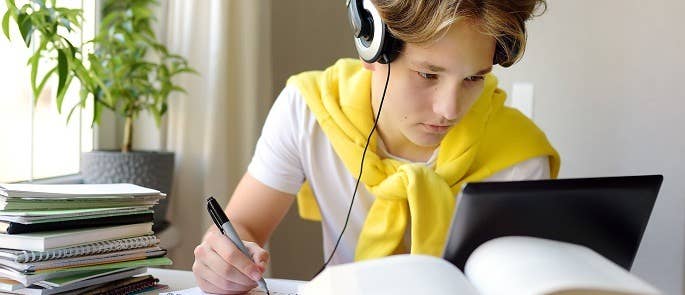
3. Feedback and assessment are as important as ever
Being assessed and receiving feedback is key to reinforcing students’ understanding, and not being in the classroom doesn’t have to stop you from providing these things. Assessments might be built in to the digital platform that you use, or you could set up short quizzes or varied activities to be completed after small chunks of lessons. This helps with engagement, as well as giving your students an opportunity to get regular automatic feedback. At the end of a lesson or topic, you could create a larger assessment that helps your students to reflect on what they have learned and practise retrieval of concepts.
Other ways to give feedback include interacting with your students in chatrooms or forums, sending them an email with your comments, or using tools like Google Docs, Google Slides and breakout rooms for peer interaction and feedback. This can help to motivate your students, as well as improving their performance.
4. Set expectations
You need to ensure that your students know exactly what they can expect from you, and what will be required of them. This might include the work they will be expected to complete (and when), how much you will communicate with them, the digital programmes you are going to use, and your expectations for their behaviour – for example, taking their lessons in a suitable location if possible, and muting their microphone where necessary.
You may have to update your syllabus to explain how the course of the year will differ, being remote, especially if your lesson plans, resources and outcomes will change. Students need to understand how each lesson fits into the bigger picture.

5. Stay in regular contact
If pupils feel that their teachers are ‘watching’ and always there to answer questions, it increases their motivation and confidence. You could stay in regular contact using a variety of communication methods, including discussion boards, forums, announcements and emails (including automated check-in emails asking where students have got up to with their work). Some communication can be to the whole class, but some should also be individual.
Remember not to give out your personal email address or other personal contact details.
6. Don’t be afraid to move away from live lessons
Live lessons have many advantages and can certainly be used, but don’t feel as though you have to provide them every day. Other types of lessons, such as externally-produced or pre-recorded videos, can help you to keep your students’ attention: variety and integration of tasks and assessments within a virtual lesson are sometimes more effective than live lecturing. See what works for you, your content, and your pupils.

7. Ask your pupils for feedback
Every couple of weeks, ask your students for honest feedback about how they are finding your lessons; you could do this through a Google form or posting it on a discussion board. Include questions about the content and your teaching methods – which areas they are personally concerned or excited about, and which areas could be improved.
8. Be flexible
It’s important to remember that students may be facing difficult situations that may affect their ability to concentrate and learn. Try to be understanding and flexible – however, don’t tell them that they don’t need to do any work, as having the continuity of some sort of schooling might be helpful to them.
9. Talk to other teachers and school staff
Since we’re all in the same situation, use it to your advantage: share your tips and tricks, resources and lessons. Remote teaching can feel isolated, and making an effort to stay in contact with your colleagues could make all the difference.
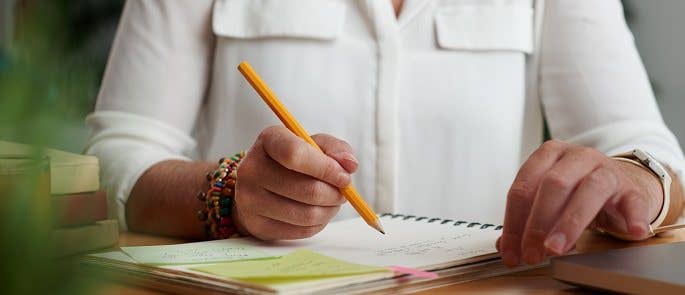
10. Use schedules and other resources to help you
Having a schedule to follow when you’re working from home is extremely useful – it ensures that you get everything done and stick to what you’ve told your pupils you will do. You could use a free downloadable weekly planner, like this one.
Additionally, the Education Endowment Foundation has created some very helpful support resources, including a planning framework for teachers creating remote lesson plans, a checklist for engaging parents and carers in home learning, and resources that you could direct parents to (e.g. how to create routine for the school day at home – available in several different languages).
Adjusting to remote education can be difficult, but with these guidelines and tips for best practice, you should be able to ensure that you are meeting the Department for Education’s expectations and providing the best education that you can.
Further Resources:
- Training Courses for Teachers and Schools
- Sharenting: Your Guide to Safeguarding Children Online
- ABC Chart for Challenging Behaviour: Free Template