Understanding DSE: Do You Know How to Set Up A Desk Ergonomically?
The Importance of Understanding DSE
Failing to adopt a good posture or set up equipment properly at a computer workstation can lead to postural problems (such as musculoskeletal disorders), particularly if users are at their desks all day without moving or changing their posture much.
With the majority of office workers in the UK spending an average of between 4 and 9 hours at their desk each day, they are at an increased risk of harming their body due to working in a sedentary state for prolonged periods of time.
It’s primarily the role of your workplace’s DSE assessor to ensure that people’s workstations are set up as ergonomically as possible, so that the harm posed to their body is lessened.
DSE Assessor duties include:
- Identifying DSE-related hazards in the workplace, e.g. chairs that are not ergonomic or poorly arranged equipment.
- Making arrangements to reduce or eliminate DSE-related risks, e.g. sourcing ergonomic chairs and equipment for users based on their needs.
- Following up any problems or reports of DSE-related issues, e.g. discomfort in the back or strained eyes.
- Carrying out DSE assessments and recording all their findings.
- Providing information and training to workers in the proper use of DSE and good posture.
A great deal of the responsibility lies with you, the DSE user, of course. DSE assessors can’t be expected to hover around a person’s desk 8 hours a day, 5 days a week to make sure that equipment stays in the proper positions and that users don’t slouch in their seats.
That’s why of all these control measures, receiving information and training will be one of the most effective. It gives you the means to take care of your own health; to keep your desk set up properly and to adopt a good posture.
Need a Training Course?
Our DSE Training provides you with an awareness of the health risks associated with working with display screen equipment. It teaches you how your workplace should be set up so that the chances of developing musculoskeletal problems are minimised.
Desk Ergonomics Infographic
The infographic below provides useful information to you. It contains key information about desk ergonomics and good posture that’s worth familiarising yourself with on a regular basis. It could even be printed out and stuck somewhere in the workplace to give people a quick reminder to straighten up their back and relax their shoulders!
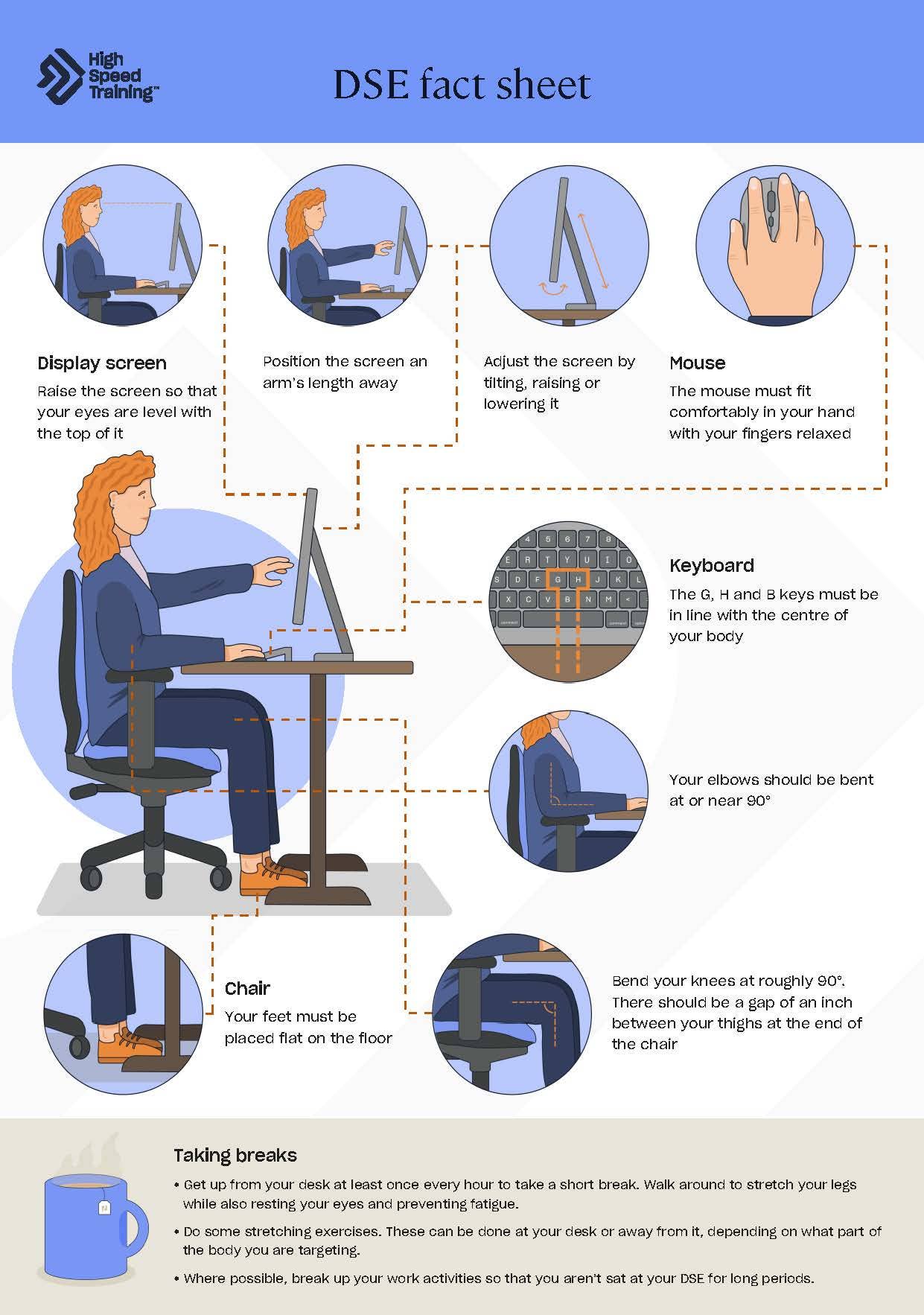
Click here to download the PDF version of this infographic
These little adjustments will go a long way. Less-than-ideal postures and equipment setups could over time harm the body without a person even realising, which is why it’s so important for users to make the small effort each day to check that everything is in its ideal place, that they don’t let themselves slowly slouch into your seat, and that they are regularly giving their body a break from sitting stiffly for an excessive amount of time.
Further resources:
- DSE Workstation Checklist
- DSE Risk Assessment Template
- Health and Safety When Working with Computers: An Office Guide
- DSE & Posture Checklist for Standing Desk Users
- DSE Workstation Assessment and Checklist
- DSE Online Course







