DSE Workstation Assessment and Checklist
Display screen equipment is used in almost every workplace and, whilst not dangerous itself, can cause aches, pains, discomfort, and even short-term and long-term disorders if not used correctly. With a few simple precautions, however, you can use your workstation equipment comfortably and productively. You can look at an ideal desk setup here.
What is DSE?
DSE stands for Display Screen Equipment and covers any device or equipment that has a graphic, alphanumeric or plasma display screen. This includes, but is not limited to, equipment such as:
- Desktop computers.
- Laptops.
- Tablets.
- Smart phones.
- Television screens.
- Video monitors.
Sometimes you may see DSE referred to as ‘VDUs’, meaning Visual Display Units, though DSE is accepted as the standard term.
The minimum health and safety requirements for DSE workstations (as contained in the Annex to Council Directive 90/270/EEC(a)) are as follows:
Display Screen (Monitor)
- The characters on the screen should be well-defined and clearly formed, of legible size and with adequate spacing between the characters and lines.
- The image on the screen should be stable, with no flickering or other forms of instability.
- The brightness and the contrast between the characters and the background shall be easily adjustable by the user, and also be easily adjustable to ambient conditions.
- The screen should swivel and tilt easily and freely to suit the needs of the user.
- It shall be possible to use a separate base for the screen or an adjustable table.
- The screen must be free of reflective glare and reflections liable to cause discomfort to the user.

Keyboard
- The keyboard should tilt and be separate from the screen. This will allow the operator or user to find a comfortable working position and avoid fatigue in the arms or hands.
- The space in front of the keyboard must be sufficient to provide support for the hands and arms of the user.
- The keyboard should have a matt surface to avoid reflective glare.
- The arrangement of the keyboard and the characteristics of the keys shall be such as to facilitate the use of the keyboard.
- The symbols on the keys must be adequately contrasted and legible from the design working position.
Work Surface
- The work desk or work surface should have a sufficiently large, low-reflectance surface and allow a flexible arrangement of the screen, keyboard, documents and related equipment.
- The document holder shall be stable and adjustable and shall be positioned so as to minimise the need for uncomfortable head and eye movements.
- The DSE user should have enough space to find a comfortable position.

Work Chair
- The work chair must be stable and allow the user to move easily and find a comfortable position.
- It should be adjustable in height in both height and tilt.
- The user’s feet must be placed flat on the floor or a footrest should be used.
Need a Course?
Our DSE Training teaches the learner how their workplace should be set up so that the chances of developing musculoskeletal problems are minimised.
Space Requirements
- The workstation should be dimensioned and designed so as to provide sufficient space for the user to change position and vary movements.
- The user should have enough desk space for the equipment they use.

Lighting
- Any room lighting or task lighting provided shall ensure satisfactory lighting conditions. There must be an appropriate contrast between the screen and the background environment, taking into account the type of work being carried out.
- Possible disturbing glare and reflections on the screen or other equipment should be prevented by co-ordinating workplace and workstation layout with the positioning and technical characteristics of the artificial light sources.
Reflections and Glare
- Workstations should be designed so that sources of light, such as windows and other openings, transparent or translucid walls, and brightly coloured fixtures or walls cause no direct glare and no distracting reflections on the screen.
- Windows shall be fitted with a suitable system of adjustable covering to attenuate the daylight that falls on the workstation.
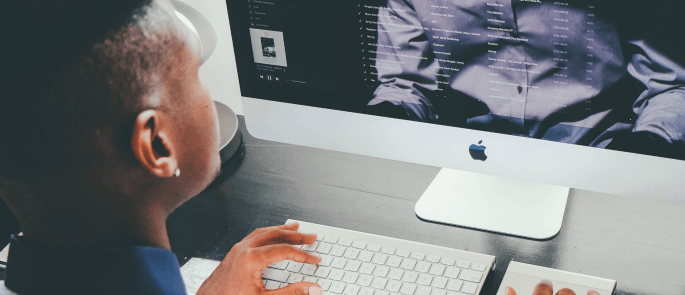
Noise
- Noise emitted by equipment belonging to any workstation shall be taken into account when a workstation is being equipped, with a view in particular to ensuring that attention is not distracted and speech is not disturbed.
- Noise cancelling earphones may provide a solution if some noise is unavoidable.
Heat
- Equipment belonging to any workstation must not produce excess heat which could cause discomfort to users.
Radiation
- All radiation with the exception of the visible part of the electromagnetic spectrum shall be reduced to negligible levels from the point of view of the protection of operators’ or users’ health and safety.
Humidity
- An adequate level of humidity shall be established and maintained.
Use the following checklist to assess whether the risks from your workstation need further action:
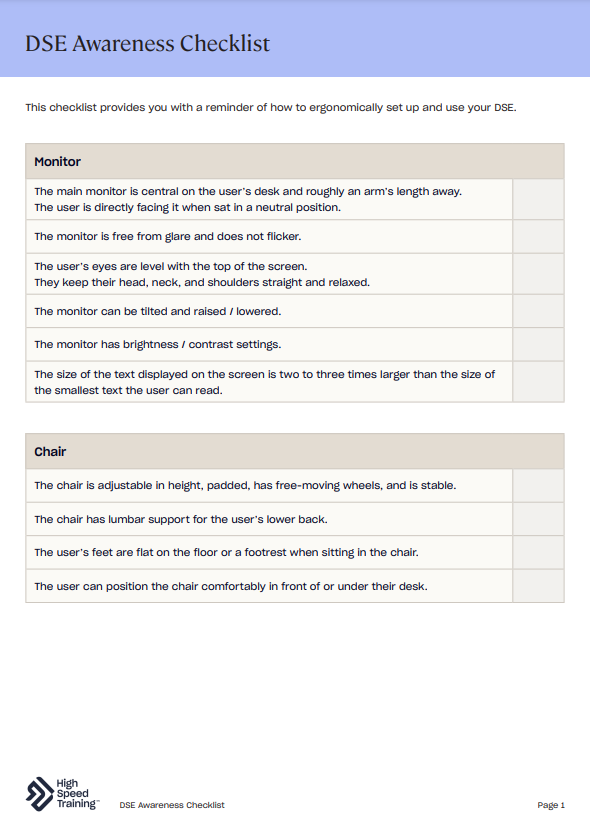
Desk Ergonomics
The infographic below provides useful information about desk ergonomics and good posture that’s worth familiarising yourself with on a regular basis. You can also find more information on how to set up a desk ergonomically here.
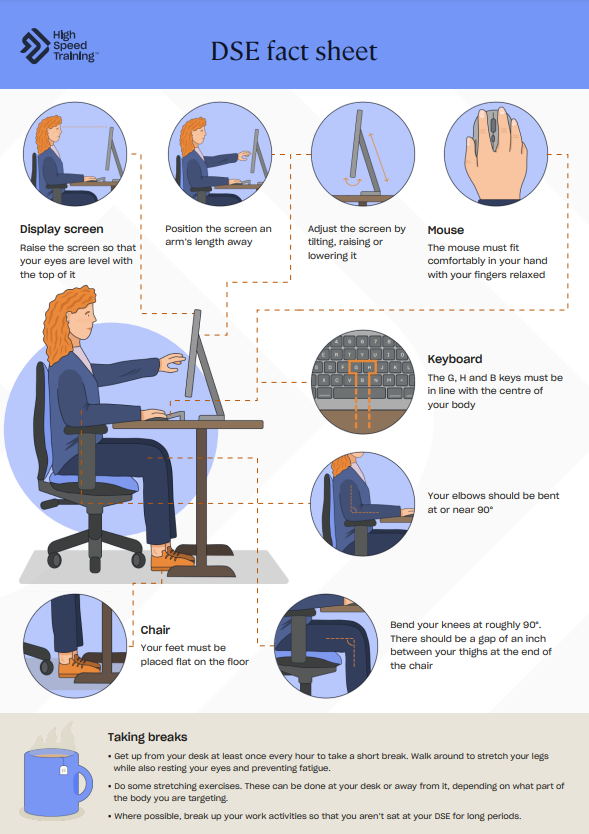
Further Resources:
- Why Rest Breaks are so Vitally Important
- Understanding DSE: Do You Know How to Set Up A Desk Ergonomically?
- Health and Safety When Working with Computers: An Office Guide
- DSE Risk Assessment Template – Free Download
- DSE & Posture Checklist for Standing Desk Users
- Office Hazard Checklist for Health & Safety
- Office Health and Safety Quiz
- Display Screen Equipment Training







