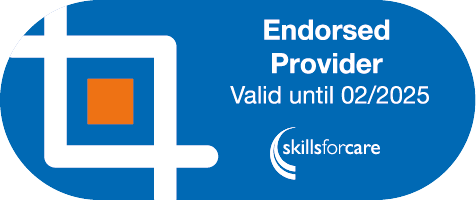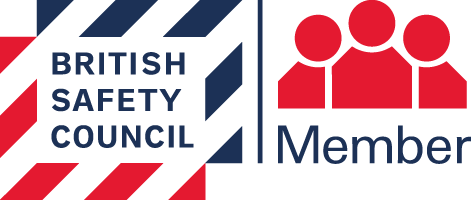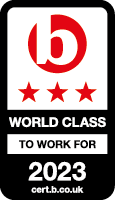How can we help you?
Logging in
How do I access the training I've just purchased?
After completing your purchase, you should have received a confirmation email which was sent to the email address entered at the time of payment. If you haven’t received this, please check your junk/spam folder.
To access the courses, simply click the ‘Get Started’ button within this email and select the option which best reflects what you’d like to do with your training. You will then be able to add the course(s) into your existing account, or create a new account.
If you have purchased the course(s) for other people, please do not forward this email on to them as this will prevent some of your learners from accessing the courses.
What option do I select after clicking “Get Started” in my order confirmation email?
There are 3 options to choose from depending on who you have purchased the training for:
Complete the training myself
If you have purchased the course(s) for just yourself to do, select this option.
Manage the training for someone else
If one or more of the course(s) you have purchased are intended for other people to complete, then select this option. You can then either create a Management Suite to allocate the training to other users, or login to your existing Management Suite to add the courses to your account.
Please note, you should also select this option if at least one of the courses is for yourself to complete.
Transfer the training for someone else to manage
If you would like someone else to manage the training, please select this option. You will then be presented with a link to send to the intended manager which will allow them to allocate and track the training from their account.
Where do I log in?
There is a login button at the top of our website that enables you to log in from any page you are on.
This link enables you to log into your training course or Management Suite.
I’ve forgotten my password.
If you've forgotten your password you can request a password reset request via the login page. If you are unable to resolve the issue this way you can contact: support@highspeedtraining.co.uk to request a password reset.
Similarly, if you have forgotten the password for your Management Suite, please contact supportteam@highspeedtraining.co.uk to request a reset.
I have selected “Manage the training for someone else”. How do I allocate the training to my staff?
Allocating the courses from your Management Suite is nice and simple! For further guidance on how to do this, visit the “Help” section on the left hand side of your dashboard. Page 5 of the guide provides step by step instructions on how to allocate courses to your learners.
Once you have allocated the training to your learners and entered an email address for them, they will receive an email containing their login details and a link to our login page.
Purchasing
How can I buy a course for myself?
To purchase a course for yourself, add the required course to your basket and proceed to checkout. Once you have completed the purchase you will receive an email containing instructions on how to access your course/s.
How can I buy training for my staff?
You can purchase staff training in just a few simple steps. Firstly, add the quantity of courses that you require to your basket and then proceed to checkout. At the checkout, please ensure you enter all of your details as the order placer, and the individuals completing the training will be asked to enter their own details at a later stage. Once the purchase has been made, look out for an email so that you can activate the training and distribute it to your staff.
If you purchase courses for your team, you'll get access to our Management Suite which is a tool that will allow you to allocate, track and review the training of your staff members. We also offer free training sessions on how to get the most from your Management Suite. To benefit from this, please contact: managersupport@highspeetraining.co.uk and we’ll happily book you in.
Can I purchase one course to train all of my staff?
Our courses can only be used per person and therefore you would need to purchase a course for each of the staff members required to undergo the training.
What happens after I have bought the training?
Once you have purchased your course(s), you will receive an email containing your receipt, and a link to access the training. Simply click the "Get Started" button and select who the training is for.
If you purchase courses for your team, you'll get access to our Management Suite which is a tool that will allow you to allocate, track and review the training of your staff members. We also offer free training sessions on how to get the most from your Management Suite. To benefit from this, please contact: managersupport@highspeetraining.co.uk and we’ll happily book you in.
If I order multiple courses will I receive any discount?
Yes, our bulk discounts are automatically applied to orders containing any combination of courses. We offer the following discounts on bulk purchases:
- If you purchase 10+ courses you receive a 10% discount
- If you purchase 50+ courses you receive a 20% discount
- If you purchase 100+ courses you receive a 30% discount
- If you purchase 500+ courses you receive a 40% discount
To discuss your training requirements or budget in more detail, please contact our friendly sales team on 0333 006 7000.
What payment options are available?
You can pay for our training using either a Debit or Credit card.
For companies ordering 5 or more courses, you’ll also be given the option to pay by invoice. If you would like to pay by invoice for fewer than 5 courses then please contact our Sales Team by calling 0333 006 7000 or emailing us at sales@highspeedtraining.co.uk.
How do I purchase training if I am VAT exempt?
Please contact our Sales Team who will be able to process this for you. You can call on 0333 006 7000 or email us at sales@highspeedtraining.co.uk
How do I download invoices for the courses I have previously purchased?
If you’d like to receive a copy of any invoices via email, please contact our accounts department with your request at: accounts@highspeedtraining.co.uk
Assessments and certificates
If I fail the course assessment, can I do it again?
Yes. If you don’t pass, don’t worry. You can take the assessment as many times as you need with no extra charge. You can also review the content again to refresh your knowledge before retaking the assessment.
When will I receive my certificate?
Providing that your training has been fully paid for, you can download an electronic, PDF copy of your certificate instantly after completing your course. Simply log in to your account to download a copy.
If your training course includes a posted certificate and your delivery address is in the UK, we will send a hard copy of your certificate to your UK postal address. Although we try to deliver certificates as soon as possible, please allow 3-5 working days for delivery.
I’ve lost my certificate, how can I get another?
You can log in to your training account and download a PDF replacement at any time. If you are unable to access your account again then please contact us on support@highspeedtraining.co.uk and we’ll be happy to help.
How do I renew my training?
To renew your training, you will need to purchase and complete the course again, which you can do on our website here.
Simply add the course to your basket and proceed to checkout.
You will receive an email as soon as you complete your purchase containing your receipt and access instructions.
When you complete the course, you will receive a new certificate through the post and be able to download a PDF copy of your certificate instantly.
About our courses
What type of courses do you offer?
We offer over 170 online training courses on a range of subjects suitable for either individuals or businesses. Whether you’re looking to meet safety standards, comply with regulations, or grow skill sets – each course is created by industry experts to ensure you get the best learning experience and the outcome you need.
View the full list of our courses or download our full course catalogue pdf.
How are your courses delivered?
All of our courses are 100% online. Each course consists of interactive modules with exercises throughout to check understanding. After completing every module, the learner will need to complete a multiple choice assessment in order to attain their certificate. There’s no pressure, however; if unsuccessful at first, the learner can take the assessment as many times as they need with no extra charge. Additionally, the course material will remain available to revisit as many times as necessary.
Which devices do your training courses work on?
You can access our courses on any electronic device as long as you have an internet connection. This means you can train anywhere, using your smartphone, iPad or laptop!
Are your courses accredited?
Yes, all of our courses are certified by CPD (Continuing Professional Development). Additionally, many of our health and safety courses are approved by RoSPA (Royal Society for the Prevention of Accidents) and our range of food safety and hospitality courses are endorsed by the Institute of Hospitality. To check the accreditation of a particular course, please visit the relevant product page for more information.
How many CPD points will I get after completing your training?
You typically gain 1 CPD point per hour of study. You can find a guide to how long we expect each course to take on the relevant product page.
Can I access the training material after I have completed my course?
Yes. You can use your username and password to log in and revisit the training material as many times as you like, even after completing the course.
Is there a time limit on completing the course?
No, we want our courses to work around you so there’s no time limit in which you must complete the training after making a purchase. You can also split your training over as many different sessions as you wish, as course progress is saved as you make your way through the training. You’re free to learn entirely at your own pace.
Can I try the course before I purchase it?
Yes, we offer demos of all our courses which allows you to complete part of the training for free. You can register for a demo by pressing the interactive demo button on the relevant product page of any of our courses. If you are a business looking to train your staff and would like to view the content in greater detail, then please contact our sales team on 0333 006 7000.
I don’t live in the UK; can I still take a course?
Yes, our courses can be taken from anywhere in the world, as long as you have a device with an internet connection. Legislation may differ across countries however, so if you are taking the course from outside the UK, please check whether your chosen training covers the relevant regulations for your area.
How often do I need to renew the training?
Most of our training courses have a recommended renewal date based on best practice guidelines. This date will appear on the certificate that you receive upon completion of the course. You can also view specific course renewal dates online on the product page of the course you are interested in.
How do I renew the training?
To renew a training course, simply visit its product page and purchase the full course again. Our courses are regularly updated and kept up to date with legislative guidelines, so you can be assured that you are purchasing the most up to date version.
Do you offer bespoke courses?
If you are looking for bespoke courses for your business we would encourage you to discuss your requirements with our Sales team on 0333 006 7000.
If your question is not answered here or you are still unsure what to do next, our friendly support team are on hand to help.